Emoting is a fairly standard mechanic in many Soulslike games. It allows you to express your character’s feelings through different movements instead of requiring them to speak. Just like other Soulslike titles, you can emote in Wuchang: Fallen Feathers. There are various emotes that you can unlock throughout the game, and you start with a handful of them to use. What the game doesn’t tell you, however, is that emotes can be used for more than just expressing yourself. They can be used to unlock items as well. You just need to make sure that you use them in the correct locations.
How to Emote in Wuchang: Fallen Feathers

Using an emote is very simple in Wuchang: Fallen Feathers. All you need to do is press the touchpad on a PS5 controller or the options button on an Xbox controller. This will bring up the emotes menu and show you what emotes you have available. Select one of the emotes from this list, and Wuchang will perform the emote.
If you want to switch out one of the emotes for another one, you can do so by following the prompts under the emote menu. This is the triangle button on PS5 or the Y button on Xbox. Select the emote you want to exchange it for, and it will appear on the menu.
If you want to unlock more emotes, you can do so by following NPC questlines. Throughout the game, interacting with NPCs will unlock new emotes for you to use. For example, Nian, the Boy in the Jar, and Huang will all teach you new emotes, but more NPCs can be found as well.
What Can Emotes be Used For in Wuchang: Fallen Feathers?
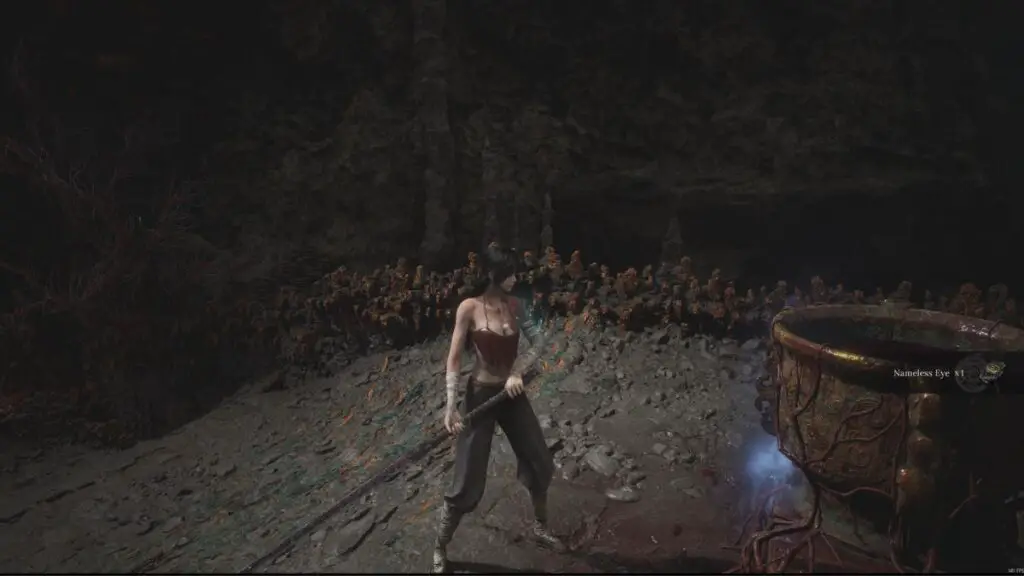
Emotes have a special purpose in Wuchang: Fallen Feathers. They can get you additional items, Pendants, Weapons, and more, if you perform them in the correct locations. These locations are showcased via a blue glow on an object.
Any time that you see a hazy blue glow on an object, interact with it to get a clue as to what emote you should use. For instance, one object might say, “master Tai Chi.” When this happens, use the Tai Chi emote. Other objects might tell you to investigate. When this happens, use the Examine emote. Finally, you might have an object tell you to “pay respects.” This can be done by using the Worship emote.
Using the correct emote with the corresponding location will unlock more items for you to use on your journey.






