While you may not think much of Pokémon Sleep as a game, there are interesting mechanics for anyone who wants to gamify their sleep schedule. If you know people that are Pokémon fans, you can add them to your friend list and get some bonuses each day. Here is how to add friends in Pokémon Sleep.
How to add friends in Pokémon Sleep
Adding a friend in Pokémon Sleep is pretty easy. On the main page, click the friends button from Snorlax’s bottom left corner. On the next page, tap the button in the top right corner with a person and a plus sign. This page shows your friend code and a QR code. If someone wants to add you, you can show them either.
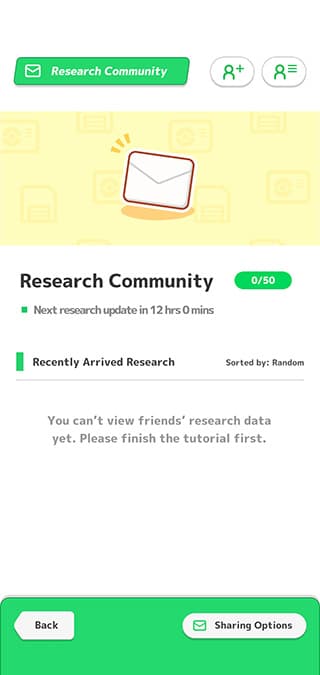
To add someone else, go to the bottom and make a selection. If you choose Scan 2D Code, you must give the app permission to use your camera and then scan the QR code from another person’s phone. Unfortunately, you can not upload a screenshot of a QR code in your gallery.
If you add someone over a long distance, you will probably need to choose Enter a Researcher ID. This is the 12-digit string of numbers from above, but it will be different for your friend. Have them read it to you, or they can copy and send the code or post it to social media. If you back out of the box while typing in the number, the game will force you to start over.
Finally, if anyone on your Facebook friend list has linked their account, you can add them from the bottom option. You can have at most 50 people on your friend list.
Why should you add friends in Pokémon Sleep?
So while the only “playing” aspect of Pokémon Sleep happens while you are snoozing, having friends can reward you with Candy to give your helper Pokémon to level them up. At regular intervals during the day, you can check your friends’ research taken from their sleeping habits to get this. You will need to get through at least one night of the game tracking your sleep to be able to view others’ research data. If you are uncomfortable with your friends seeing certain aspects of your sleep, you can adjust this on the Research Community page in the bottom right. Tap Sharing Options to turn off certain stats.






