WWE SuperCard sees your favorite SuperStars battle it out as cards in the ring. The card-battling game is constantly receiving updates that include additional cards, decks, packs, and characters. This means you’ll often find it down for maintenance so 2K and Cat Daddy Games can push out more content to it. When this happens, it can be frustrating to log in only to find out you can’t actually play the game. There are some workarounds to the problem that you can try if this ends up being you. Here’s how to see if WWE SuperCard is down and how you can fix it.
How to check it WWE SuperCard is down
The first thing you should do to check if the game is down is to head to the official WWE SuperCard social media page. You may find helpful posts from the developers or other players who are having the same issues. The second step is to check out the Help SuperCard social page. The page is where you’ll find posts from the team explaining if the game is down and why.

When Season 10 launched, it was discovered players on Android 5, 6, and 7 devices weren’t able to load the game correctly.The developers have made a the following statement regarding this:
In testing, we’re finding that some Android 5, 6, and 7 devices are not loading the game correctly. We’re working on a fix that will be released after the game has finished initial maintenance.
Another way to check if the game is down is to go to the actual website. If there are any issues, you’ll typically find them posted on the main page of the site. For instance, it may say something similar to “Waiting on network”.
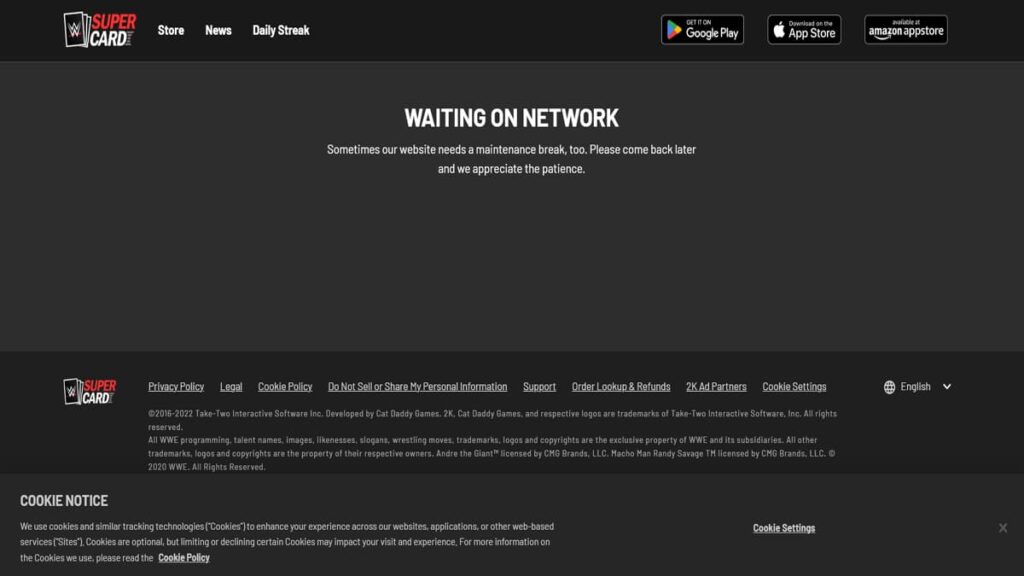
If there are no fixes presented on either of those sites, you could try uninstalling the game and installing it again. Clearing the game from your device could clear up any issues with it working correctly.






