Niantic has released the avatar customization update that it talked about so you can finally customize your character a bit more than before. While previously, you could change things like your hair and clothing, now you can fully edit your avatar with a different face and full body details. If you are eager to get into the update and edit your character, you might want to use the chance to change gender in Pokémon GO. Here is how to change gender in Pokémon GO.
How to change your character’s gender in Pokémon GO
If you want to edit your avatar in Pokémon GO, start by opening the game. Once the game has booted up on your phone, tap your character icon in the bottom left corner of the screen. This will pull up the character menu. From there, select the option that says style with an image of a coathanger. This will bring you into the style menu.
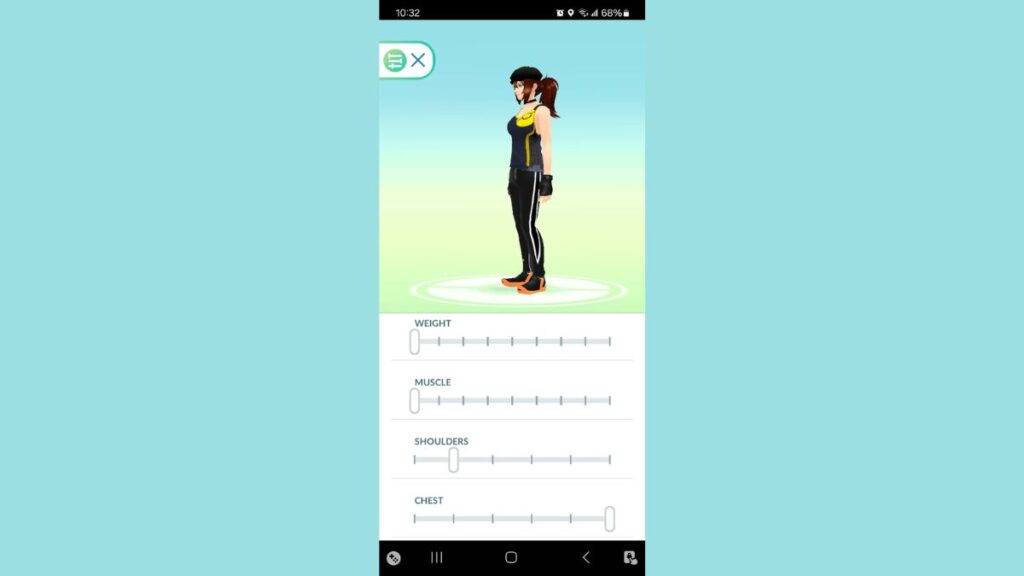
Once you are in the style menu, select the appearance option. This will bring you to the appearance menu which is where you can edit the look of your character. Select the body option in this menu to choose a new body and the face option to choose a new face. Depending on what your character looked like before, you can make them appear more feminine or masculine using this method. There is no actual choice to choose your gender. Instead, you can make the body look however you want.
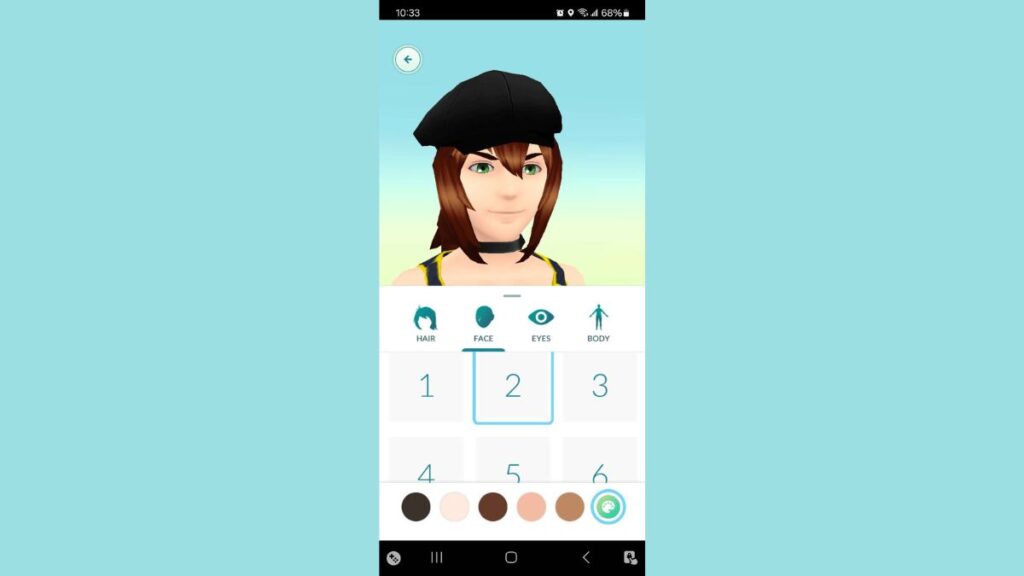
You can select the custom option to customize different parts of your character’s body. Unfortunately, you cannot do the same with your character’s face and must choose presets for this. When you are finished with your body selection choices, exit out of the menu and your options will be saved. You can then access the different clothing menus to switch your character’s clothes and complete the look.






