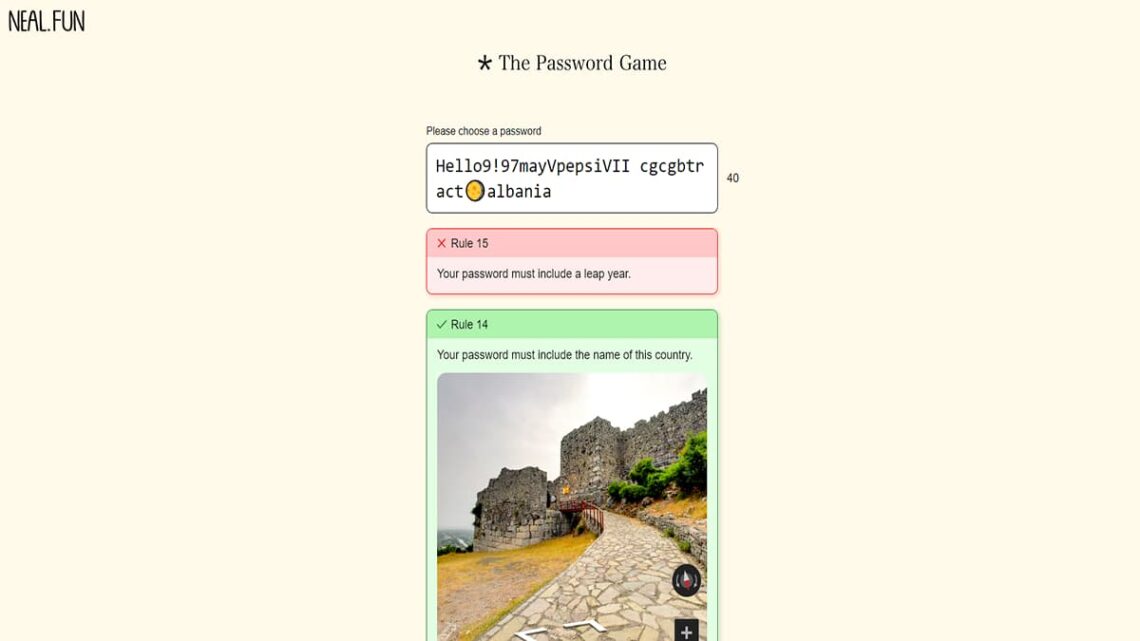As you get through each step of The Password Game, new challenges are added to your plate. Some of these can seem nearly impossible for you to know. For example, Rule 14 of The Password Game shows you a random spot in the world from Google Maps and says, “Your password must include the name of this country.” You will likely have no idea where that image is from. Luckily, you can find out with a little bit of internet work. Here is how.
How to do Rule 14 in The Password Game
The best way to find out what country is being shown to you for Rule 14 of The Password Game is to use Google Lens to your advantage. Start off by taking a screenshot of the Google Maps image shown to you. Try and make sure a notable landmark is in the picture. You can click the arrows in the image to move around a little.
Next, go to Google and click the camera icon on the right side of the search bar. Upload your image and you will be put on a page showing various search results. However, the results have to do with your entire search. Be sure to resize the box over your image to just the Google Maps image. After the search refreshes, you should see a similar image in the results section to the right.
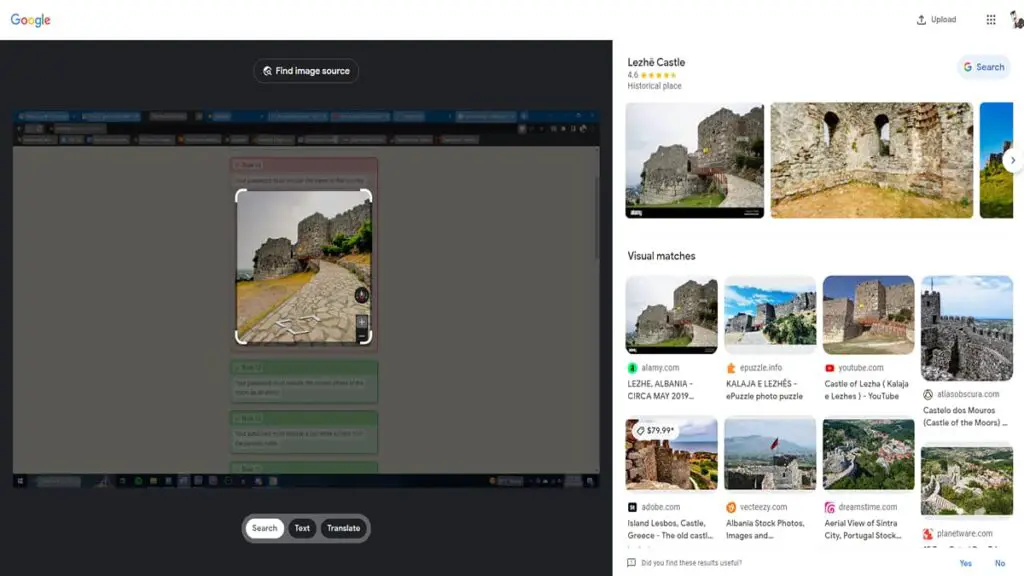
Click on the matching image and then hit the Google Search button to be taken directly to a search for that location. On this page, you should be able to find a description of your location, including the country it is in.
It might take a little bit of trial and error to find the right name of the country in The Password Game. Unlike the Moon Phases rule, you will have a lot of possible answers sometimes. Be sure to move around to find the most distinct spot in the area.