When trying to get through The Password Game, you will need to put in all sorts of characters that you usually wouldn’t see in a normal password. Once you get to Rule 13, you will be told, “Your password must include the current phase of the moon as an emoji.” Not everyone will likely know much about the moon phases outside of the full moon. With that in mind, here is how to do the current phase of the moon as an emoji in The Password Game.
How to do Rule 13 in The Password Game
To do the moon’s current phase as an emoji in The Password Game, you will need to first learn about the phases. There are eight total phases of the moon; luckily, each one has an emoji you can use. If you are using a phone, it is as simple as finding the emoji in your library and using it. However, things are a little tougher for keyboard users. You could always look up the codes to input to make a moon phase emoji for all eight phases or copy and paste one of the emojis below.
- New Moon – 🌑
- Waning Crescent – 🌘
- Third Quarter – 🌗
- Waning Gibbous – 🌖
- Full Moon – 🌕
- Waxing Gibbous – 🌔
- First Quarter – 🌓
- Waxing Crescent – 🌒
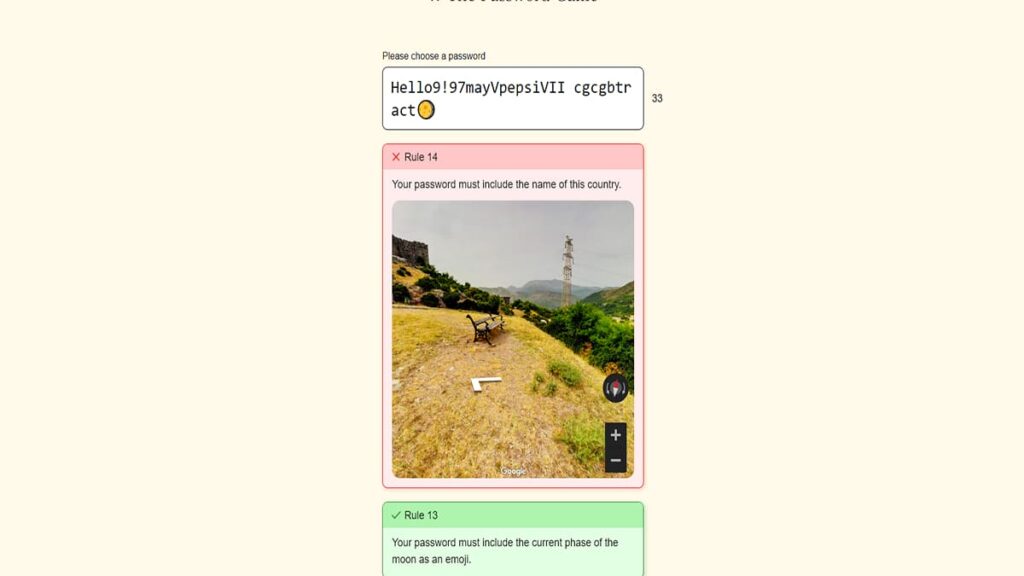
Obviously, the answer for Rule 13 will change depending on the day you are playing The Password Game. If one of the above answers doesn’t work for you, just delete it and move on to the next one. Unlike some other rules you will encounter, this one has a smaller number of answers. Just use the emojis we provided above and you should get through quickly.







