Communication is a valuable tool to make sure your team gets the most loot possible in Lethal Company. It can also be used to help you survive in certain situations. A good tactic could be for one person to stay on the ship and give commands from the computer. However, that is only good if everyone has a walkie-talkie or another item. Here is how to get and use the Signal Translator in Lethal Company.
How to get the Signal Translator in Lethal Company
To get the Signal Translator, you first will need to do a few runs and bank up some credits. After you get at least 255 credits, go to the ship’s terminal, type in store, and hit Enter. Scroll down until you see the Signal Translator under the Ship Upgrades section. Type in signal translator and hit Enter. Confirm your purchase, and it will be added to your ship until your current run ends.
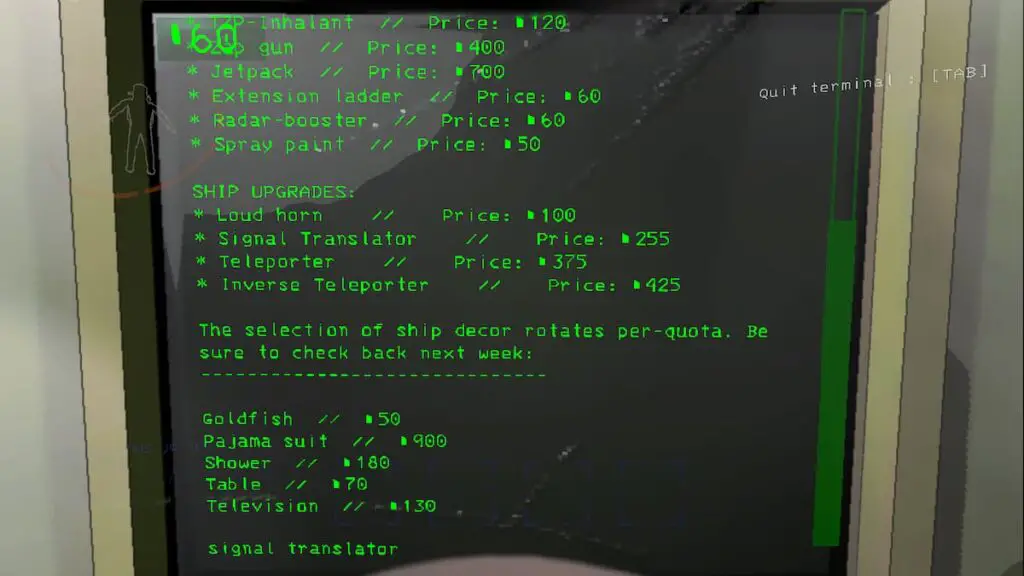
How to use the Signal Translator in Lethal Company
To use the Signal Translator, you need to go back to the ship’s terminal and type transmit, immediately followed by the message you want to send, and hit Enter. Also, your message has to be very short, with a maximum allowment of nine characters. With this in mind, say something useful with that space. For example, if I were to die in-game, the person on the ship could type transmit john dead so the message “JOHN DEAD” would be sent out.
After hitting Enter on your message, everyone in the game will receive an overlay on their screen that slowly spells out what you typed up to nine characters. That way, you can communicate with people even when they don’t have a walkie-talkie to reply or if they’re new and don’t know what to do.






