Exoprimal is Capcom’s new multiplayer-focused dinosaur shooting game. While the company is well-known for making various solo adventures, this game relies wholly on an internet connection. If you want to get into the game, you need to make a Capcom ID account and link it to your platform. This new service will be used for future Capcom games as well. Here is how to set up a Capcom ID login for Exoprimal.
How to link Capcom ID to your platform for Exoprimal
Nowadays, you are probably a bit used to making various logins for your games. Luckily, setting up your Capcom ID for Exoprimal is similar to those instances. To start, make your way to the Capcom ID page and select Login in the top right. The site will first ask for your country and birthdate and then take you to a page to log in or sign up for the service.
After you have made an account, you should be on your account page. Scroll down until you see Platform Account Information. There are options for PlayStation, Steam, and Xbox here. Select Link under any platform on which you plan to play Exoprimal or other Capcom games.
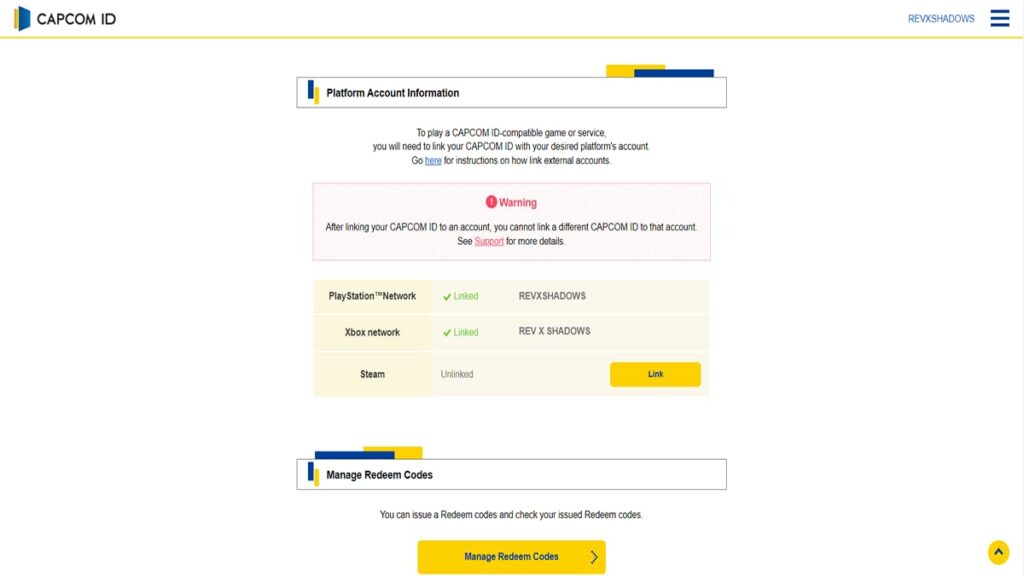
Next, you will be brought to a screen explaining that you can only link your Capcom ID to one account on each platform. When you decide to move forward, be sure you are logging in to the account on the platform you use the most. You can not detach this from that account after you confirm it. This is a one-time decision. Any future platform accounts will need a new Capcom ID.
After you have confirmed your account, you are all set up with your Capcom ID login for Exoprimal. Boot up the game on your platform of choice, and the game will automatically log in to your Capcom ID. It doesn’t do much for you outside of giving you access to the game. Capcom ID is a newer service as of this writing, so hopefully, there will be future improvements like crossplay and cross-progression.







