Are you having issues with Palia? The servers are expected to go down from time to time because the game is so new and still in its beta before the full release. There are quite a few reasons this can happen, both on your end or the game’s end. However, there are ways to determine if the game is down and check the server status.
Luckily, the developers have been keeping track of all the error messages players have been getting. Below we’ll talk about how to check the servers in Palia and troubleshoot any issues you may be having.
Is Palia currently down?
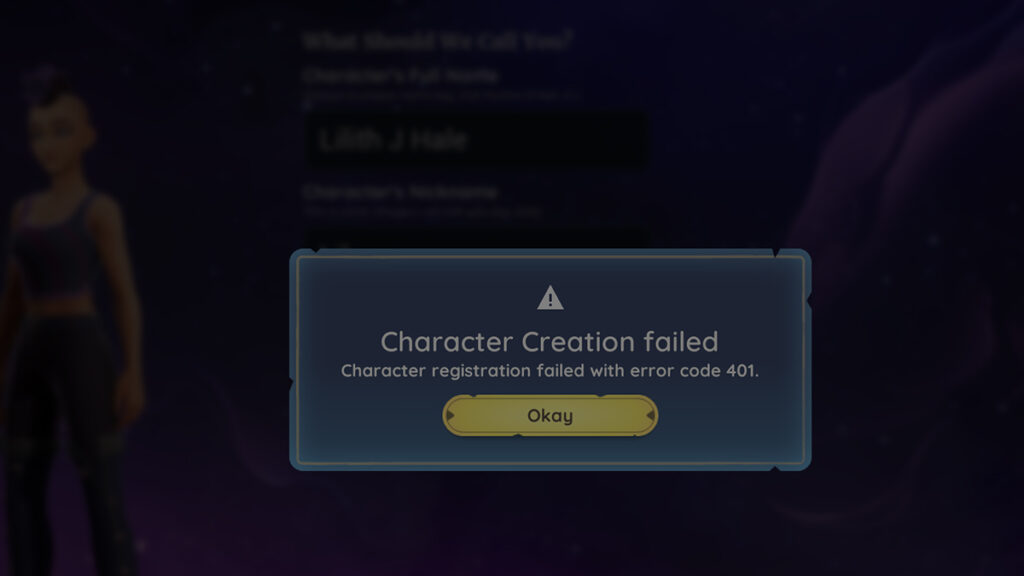
Sometimes game servers go down for various reasons. If you come across an error code in the game, it could mean these things:
- Error 424 – You are still in the lobby after a hotfix or patch has been launched. Log out, update, and log back in!
- Login Error 404 – Ensure that your email and password are correct. If that does not work, reset your password by heading into Account Management and selecting the Update option next to the password field.
How to check the servers for Palia
If you think that the servers may be down for Palia, there are a couple of things you can do. First, you should go to the official Palia website and see if there are any new posts or messages about server downtime in the game. If that doesn’t work, head over to the official Twitter, @playPalia, and see if anything has been posted there.
Sometimes when they’re having server issues someone will make a post about it so that players are aware. If you’ve still come up with nothing, check through the error code fixes that we’ve mentioned above! Maybe there’s a quick and easy fix!







