What is Dynamic Difficulty in Final Fantasy 7 Rebirth? This new difficulty mode is unlike others we have seen in past Final Fantasy titles. In fact, it is fairly unique in its own way compared to other games that have been released as well. Don’t worry, it won’t take you very long to get adjusted to this new difficulty level as it is quite adaptive.
Speaking of combat, if you want to skip earlier combat areas in the game and go straight to chapter 2, you might want to know how to skip Nibelheim in Final Fantasy 7 Rebirth. There’s plenty to experience in the game so let’s get into it. What is Dynamic Difficulty in Final Fantasy 7 Rebirth?
Final Fantasy 7 Rebirth Dynamic difficulty explained
Dynamic difficulty mode is a difficulty level that automatically adjusts based on your skill level. This game mode will always give you a thrilling fight because it makes the enemies adapt to your moves and how you play. It is quite fun if you always want a challenge. Of course, there are other difficulty modes if you’d rather go easy on yourself.
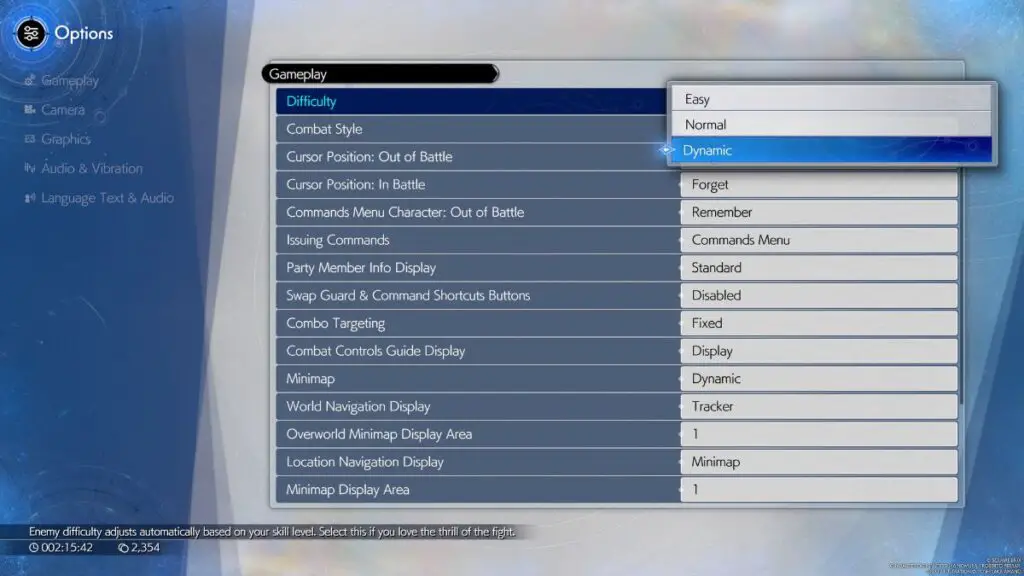
Overall, you have three modes to choose from in Final Fantasy 7 Rebirth. There are easy, normal, and dynamic modes. Depending on how difficult you want the game, you may want to stick with easy or normal mode. After all, Dynamic can prove to be quite difficult if you aren’t prepared for it.
Don’t worry, you can change the difficulty settings at any time during your playthrough if you want to try out the new mode or simply want to make things easier on yourself. You can do this by going to the menu, selecting system, and then selecting options. This will bring you to the options menu. From here, select gameplay. You will then see the difficulty options at the top of the screen.







